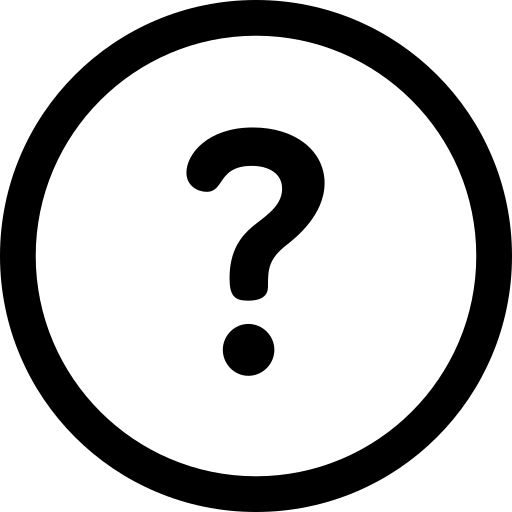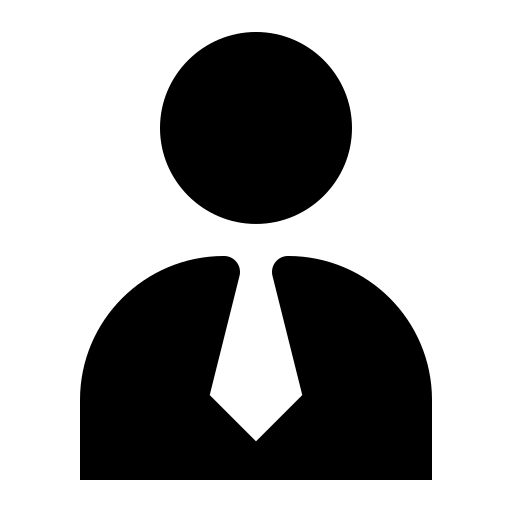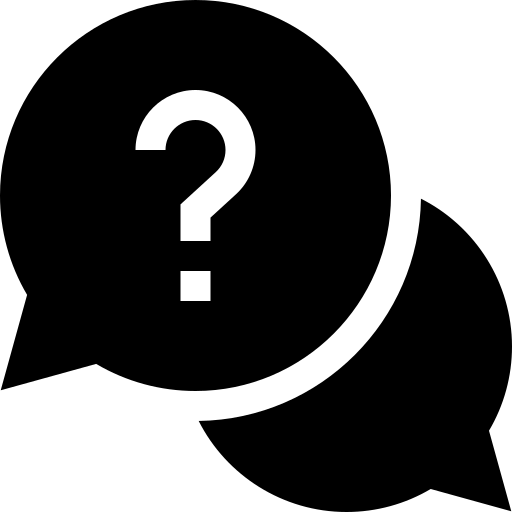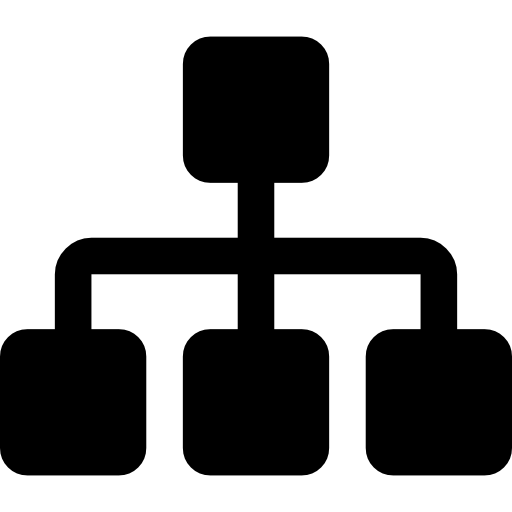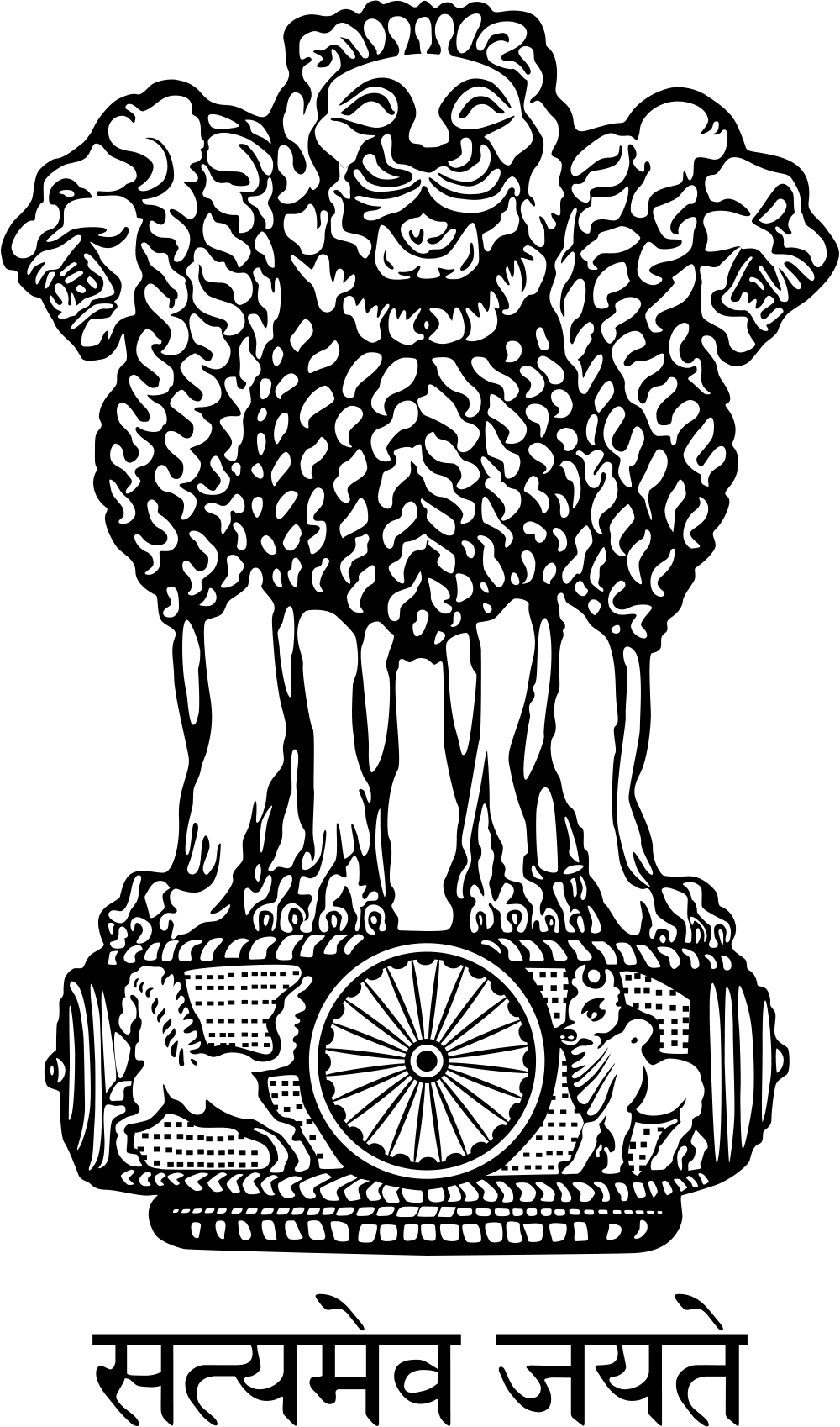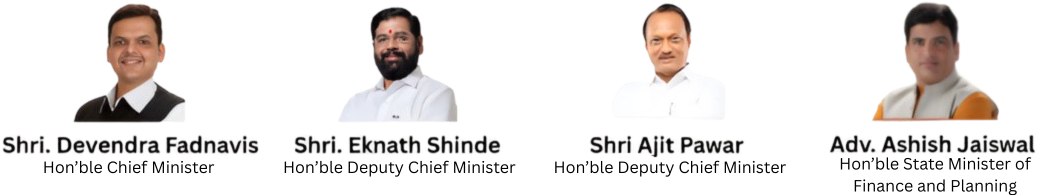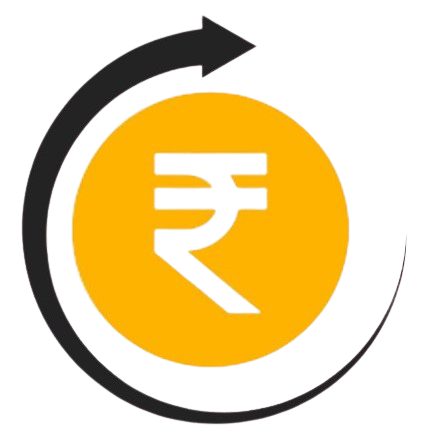Important Updates:
*** PT Reset Password User Manual ***
*** PTRC Return - Month of Oct and Nov 2025 is available for filing Please login with credentials. ***
*** Exemption from payment of late fee u/s. 20(6) of MVAT Act, 2002 for filing of returns for the period of October 2025, November 2025 and u/s. 6(3) of the PT Act, 1975 for filing of returns for the period of November 2025. ***
*** सेवानिवृत्त राज्यकर सहायक आयुक्त गट-अ व समकक्ष गट-अ अधिकारी (वेतनस्तर एस-25 पेक्षा कमी) यांची करारपद्धतीने नियुक्ती ***
*** VAT-CST-PT return extension Trade Circular 17T of 2025 dated 01.12.2025 ***
*** Reset Password User Manual ***
*** Welcome to the new website of Maharashtra Goods and Services Tax Department... Please note that as the website is under renovation, some limited services have been launched, the remaining services will be available soon... Sorry for the inconvenience..!! ***